Editor's review
This is a tool that lets you rename PDF files while reviewing them.
This tool helps preview PDF documents and renames them as required. The PDFs created from scanned pages also are handled. The interface is simple. The controls available help create a batch list easily. It is possible to add a directory and get all the files inside included. This can help include sub-folders too. You can add files through the explorer like interface to the file system by double clicking on the file/folder name. It is also possible to simply drag & drop the file/folder you want to add to the process list. You can then review the content of the files one by one. Preview of the document is helped by the thumbnail view of the pages. It is possible to do OCR conversion of selected pages to help renaming.
The utility supports edit and addition of metadata of the PDF documents. A-PDF Preview and Rename can help you renaming lots of documents at once while previewing them quickly and directly. The list of files to be processed in a batch is indicated on a window on the left. As the names are changed, you will start seeing the new names in the same window. This could be very handy when you deal with a lot of PDF documents. With the PDF becoming a standard of document interchange in businesses; it is very likely you will face the need to rename a large amount of PDFs sometime for efficient organization. This is a tool that will help. This is a good tool.


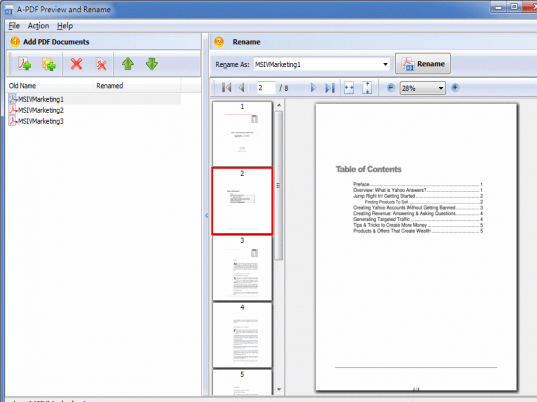
User comments